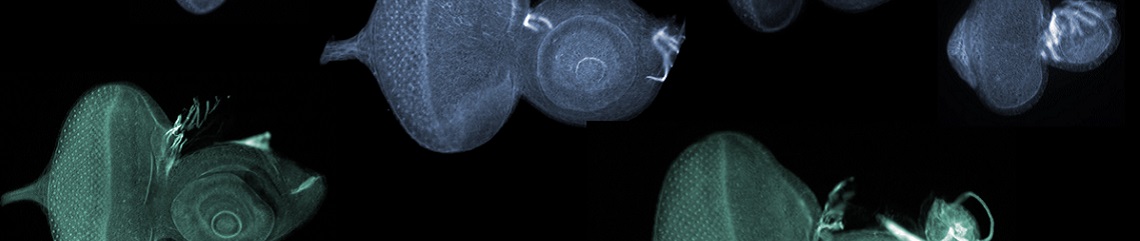25 March 2021
In recent years there has been an increase in virtual meetings, mostly due to the fact that we all operate more globally than we used to. Especially now, in the COVID19 era, most groups of people have had to meet virtually even when they were physically in the same city. Virtual meetings do have a lot of advantages for both organisers and participants. There are no travel costs or lost time commuting to a location. They promote inclusivity by bringing together people that might otherwise not have the opportunity to engage, and they also have a sustainability side by minimising the environmental footprint of their participants and of the meeting itself.
As with most things, a virtual meeting has some drawbacks. The top issues identified by the majority of people are lack of participants’ focus, disrespecting participant time, and misconceptions about goals, assignments, and responsibilities. Virtual meetings are an important tool in order to build productive and connected remote teams, therefore it is important to structure them in such a way that we can maximise their benefits. In this blog, we are going to discuss the steps you can take to make your virtual meetings engaging.
Here is what you can do to ensure engagement in your virtual meeting:
Send out an agenda ahead of time
The first step towards driving engagement should happen before the actual meeting takes place. Sending out an agenda with the purpose of the meeting, its format, the logistics (timetable, login details, etc.) and the participants’ expectations (prework, required reading, work to bring in the meeting, etc.) can boost engagement by managing the expectations of all parties involved. It is necessary to include in your agenda the rules of engagement.
Include video
Adding video to a virtual meeting can humanise the experience. Participants will feel like they are in the same room and will be able to see reactions and non-verbal cues. It will add dimension to the meeting making it more interactive and personal by mimicking the in-person meeting experience. With that said, it is probably better to have an audio-only option in case somebody cannot access a camera. Depending on your audience you might also consider choosing a virtual meeting platform that provides the option to blur the background of a participant just to make everybody feel more comfortable opening their cameras.
Assign responsibilities
Keep all participants engaged by splitting responsibilities. A facilitator is needed to make sure that everything runs smoothly by being in charge of the timetable and by making sure that everybody gets the chance to contribute. Furthermore, you could have a person taking meeting minutes and a person that can offer technical support if needed. It will increase engagement by having more participants involved in the process and by reducing the responsibilities of the facilitator to help him or her stay focused on running the meeting.
Connect with people
Not being in the same room doesn’t mean that we should not chat with one another. Making sure that there are a couple of minutes to spare before starting the actual meeting can help make people feel more involved. People perform better when they are comfortable with each other. Depending on your audience you could have a personal/professional check-in the first couple of minutes. This will make the participants aware of each other and help them feel included.
Break things up
Long meetings can make engagement harder. Make sure that the presentations contain enough information for the audience to understand the topic and enough engagement breaks without being too long. Engagement breaks are parts of a presentation in which the presenter connects with the audience by asking a question or by doing a poll. In a virtual meeting, you can even use relevant apps and software to create a space for participants to collaborate in smaller groups or hold a poll and have the results shown to everybody in real-time. These breaks will increase engagement and help sustain continual expectations of meaningful involvement.
Following up and feedback
Getting feedback about the virtual meeting is essential in order to understand the strengths and the areas that need improvement. Send a follow-up email to provide the participants with a clear and concise summary of the meeting and the next steps, and include a note about providing feedback. The feedback might be you asking a specific question, a link to a small poll or generally asking the participants what they liked or did not like in the meeting. This will help you improve the engagement in your meetings by gaining a better understanding of how your participants engage.
Virtual meetings have been around for quite a long time, thus there is a plethora of apps and software that can help you drive engagement and facilitate collaboration. Choose one considering its purpose and which aspect of the real-life experience you want to accommodate. For example, some offer you video options, such as Zoom or Microsoft Teams, others offer messaging, such as Slack or Speak, and others provide collaboration spaces such as Sococo or Kanban tool.
As we enter a new era of communications we need to embrace the digital world and use the various tools to our advantage. Virtual meetings are here to stay and have a lot to offer us. There are excellent apps and software that can help you increase engagement while protecting the privacy of participants and their work. Taking the necessary steps to improve engagement can turn virtual meetings from monotonous monologues to impactful discussions.
Are you thinking about how to improve the sustainability of your event? Find out more about our Sustainable Conferencing Grants and how we can help you to collaborate productively while minimising your impact on the environment for your next scientific event.
Visit our sustainability blogs for more tips.